Why I Built PDF Library: A Private, Distraction-Free Way to Read and Organize PDFs
One of the biggest frustrations I’ve had on iOS is trying to read and manage PDFs. Apple's native Books app has turned into a storefront. Even when I’m just trying to read my own files, I’m constantly pushed toward purchases and distractions. And if you open a PDF directly from iCloud Drive, there’s no persistent state. You lose your place as soon as you close the app.
I wanted something simpler — a private, offline PDF library and reader app without any upsells or distractions, that let's you pick up your reading where you left off. That’s why I built PDF Library.
What PDF Library Does
PDF Library is a minimalist e-reader for your personal PDF collection. It doesn't require an account, has no cloud syncing, and no storefront.
- Import PDFs from Files app — quickly add anything stored on your device or cloud drive
- Persistent reading position — always pick up exactly where you left off
- Library organization — scroll and search through all your uploaded PDFs
- Progress tracking — a visual indicator shows how far you’ve read in each document
- Offline by default — everything stays on your device; no background syncs or network calls
- Clean interface — no store tabs, no ads, no push toward buying anything
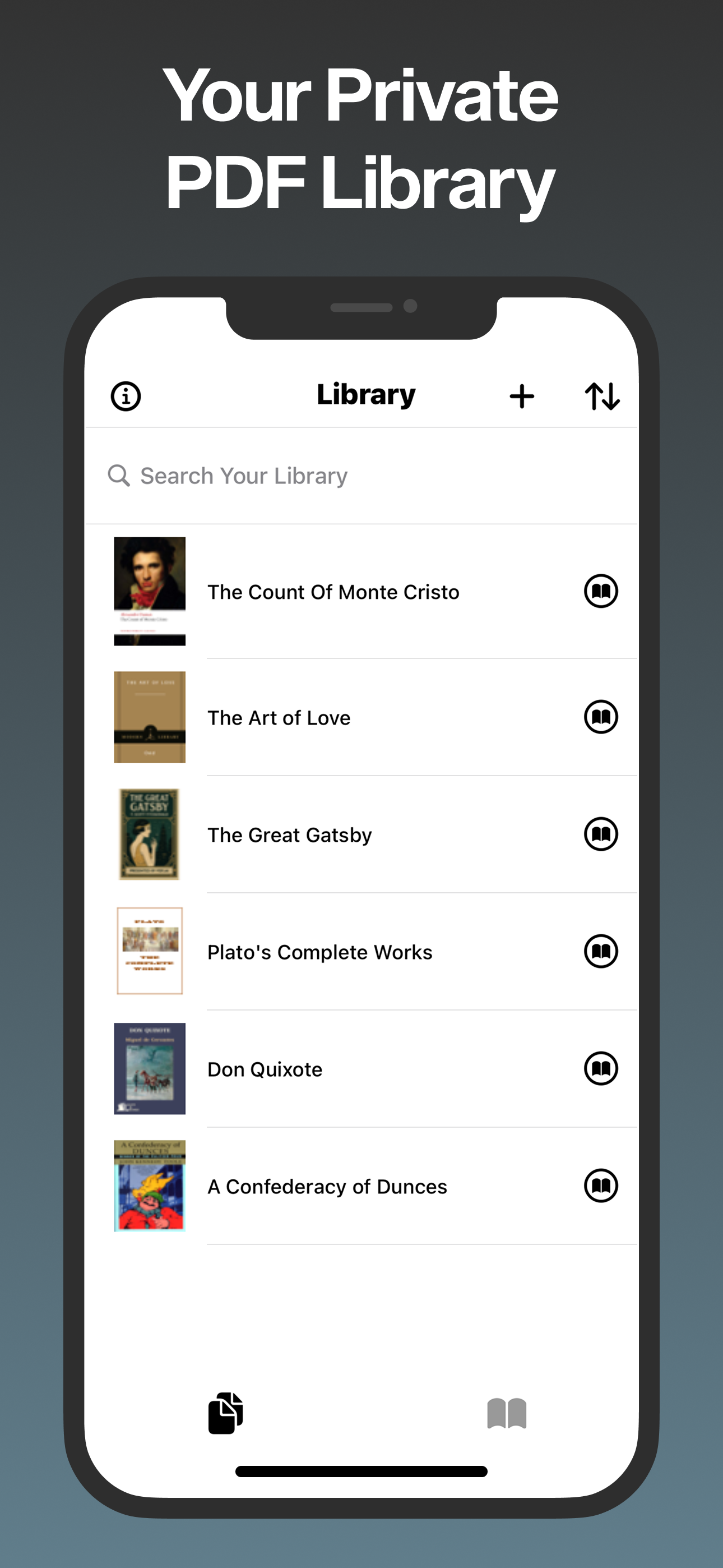
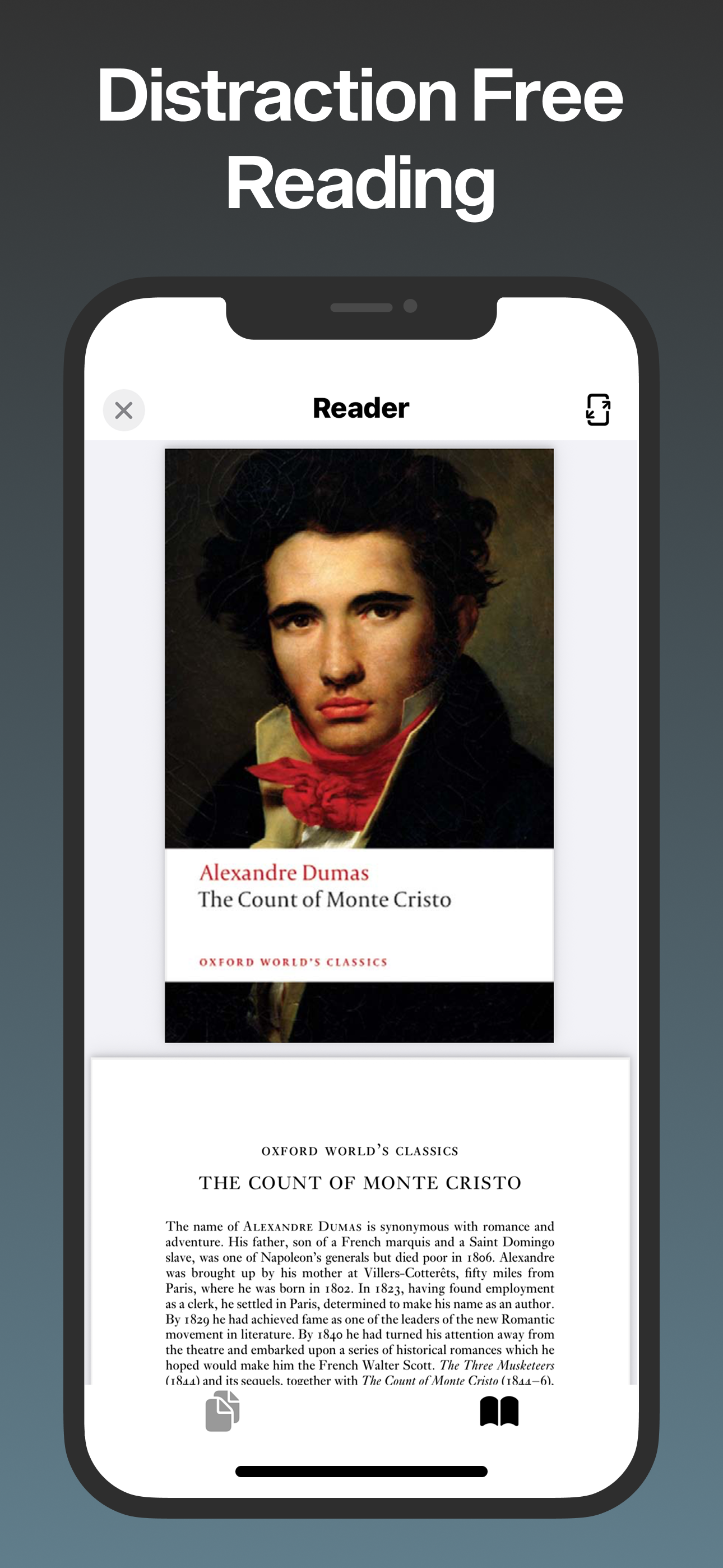
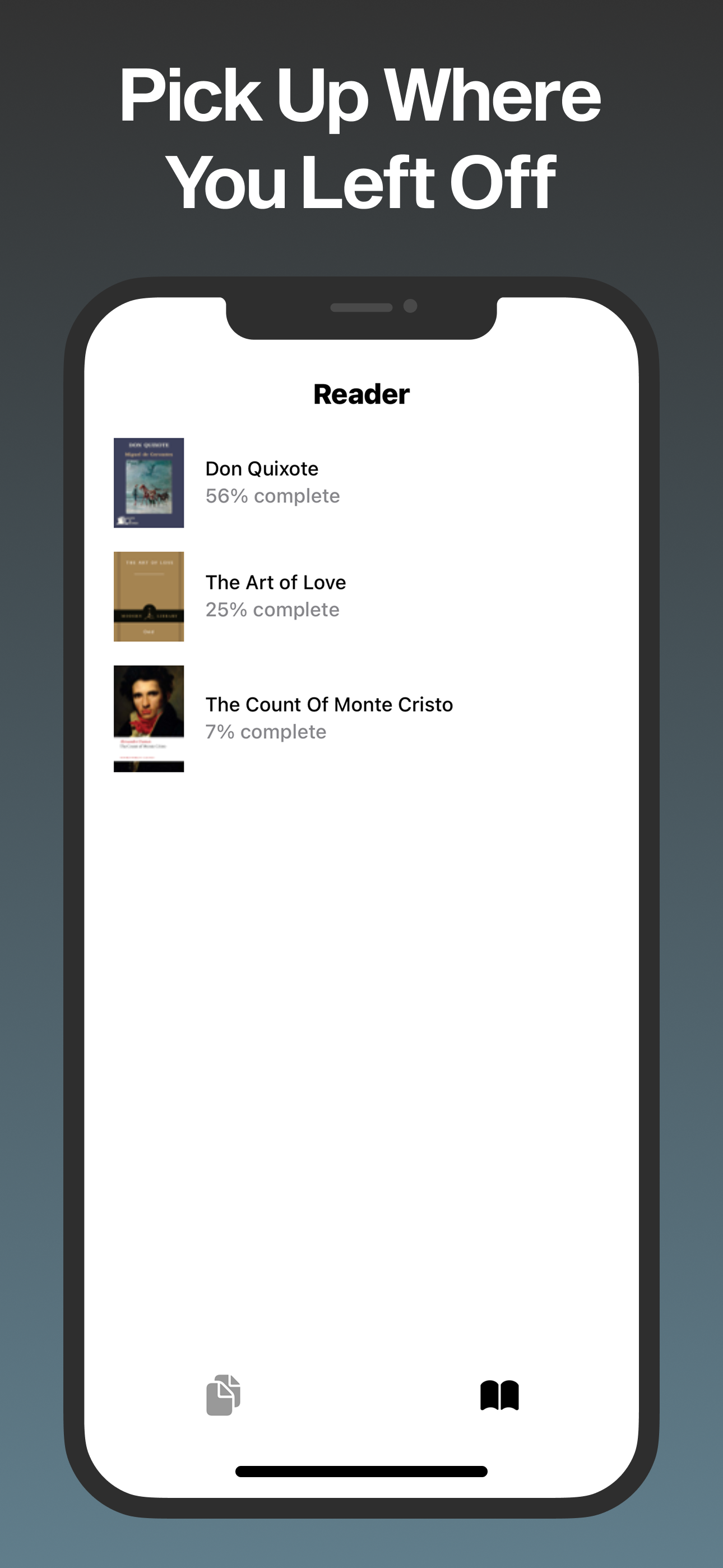
How I Built It
The app is built natively in Swift using UIKit, and optimized for both performance and simplicity. Each PDF is stored locally and tied to a Core Data model that tracks reading position, sort order, and upload date. This allows for lightning-fast access, and smooth animations as you browse or scroll through your library.
The reader itself uses Apple’s built-in PDFKit, but I’ve wrapped it in a custom ReaderViewController that adds persistent state handling, progress tracking, and cleaner theming. You can pinch to zoom, swipe between pages, and navigate your documents intuitively without dealing with Apple’s default clutter.
Persistent Progress with Core Data
Each time a user opens a document, I log the current page. If the app is closed or backgrounded, it restores that exact spot on the next launch. This is stored in Core Data so it survives restarts, deletes, and low-memory events — something most PDF viewers on iOS completely miss.
File Import Flow
Files are added through UIDocumentPicker, with sandboxed security-scoped bookmarks to retain access.
Offline First
There is no backend. The app doesn’t phone home, and never stores your PDFs anywhere but your local device. This was an intentional design choice. I don’t need to see your documents, and you shouldn’t have to trust anyone with them. Everything lives on-device, offline, and private by default.
Pricing Model
The app uses a freemium model with a single $9.99 in-app purchase to unlock full functionality. Here's how it works:
- Free users can upload one PDF
- After the first upload, future uploads are blocked by a simple paywall
- Upgrade to PDF Library Pro for $9.99 to unlock unlimited uploads forever
This model gives people real utility for free, but also lets me keep the app lightweight and ad-free. There’s no subscription, no analytics SDK, and no third-party tracking.
What’s Next
For now, I’m keeping the app focused. There’s a long tail of features I may explore like highlights, annotations, folders, but only if they fit the minimalist spirit of the app. I’d rather do one thing well than turn this into yet another bloated reader.
If you’re someone who just wants to read your PDFs without having to create an account or ignore a storefront and not lose track of progress, you can find it on the App Store under “PDF Library & Reader”.
https://pdflibrary.appMore Posts
- Customizing Arch Linux on a ThinkPad - A minimal i3 setup from scratch
- Flashing Coreboot on ThinkPad X230 - Disabling Intel Management Engine with Skulls firmware for enhanced security
- Arch Linux Installation on Legacy Hardware - Complete setup guide for 2012 ThinkPad X230
- ThinkPad Classic Keyboard Retrofit - Replacing chiclet keyboard with 7-row classic layout
- Building a Secure Home Lab - Network design for remote access, media storage, and VPN infrastructure
- Building CalcPlus, PDFDarkMode, and MemoryPush - Why and how I built these mobile apps